If you’re feeling frustrated with how unsteady and amateur-looking your handheld video recordings have been, know that many of us can relate. With the proper approach and practice, though, it’s totally possible to get smooth shots for a high-quality result! Let’s waste no time! Here are some tips on using camera tools properly while taking panning shots, adjusting focal length right, as well as guidance regarding equipment/post-production processes for stabilized footage.
Key Takeaways
- Master the handheld technique, use camera accessories, and optimize settings to achieve stable, professional-grade videos on any device.
- Leverage In-Body Stabilization (IBIS), lens stabilization, and hybrid stabilization for steadier footage when walking with a camera.
- Perfect panning shots by practicing slow and steady movements while keeping focus on your subject. Post-production techniques can also help create smoother videos.
1. Mastering the Handheld Technique
For shooting smoother videos without a tripod, one must master the handheld technique. Achieving success requires taking into account the correct camera grip and posture to ensure stability when moving with your footage while also tweaking settings for optimal results. To advance in this skill, using a fluid video head is an ideal tool for improving shots taken from hand-held positions. With a focus on all these factors, anyone can create expert-quality movies without the help of professional equipment or costly gadgets!
Proper Grip
In order to get smoother footage, one must hold their camera in the right way. Keeping your elbows close to your body and cradling it with both hands is essential. Like a regular tripod would provide support for better stabilization of the device. It also helps reduce fatigue from holding up the equipment all day long without any added shake when filming. Using a viewfinder by pressing against your face creates an extra point of contact that can improve steadiness while recording handheld videos.
Posture and Movement
When capturing videos with a handheld camera, it is very important to have a good posture and control your movements. Position yourself as if you were forming a tripod by keeping your elbows close to the body and having your feet placed shoulder-width apart for best results. When filming while walking, move slowly so that there can be less camera shake. This technique, known as “Ninja Walk,” involves taking small steps with slight bending of the knees accompanied by immobile upper body movements, resulting in smoother footage.
Camera Settings
To achieve a smooth-looking video with minimal camera shake, adjusting the appropriate resolution settings is essential. Setting the shutter speed twice as fast as your frame rate (e.g., 1/60sec for 30fps) ensures smoother panning shots and helps guarantee sharp footage in focus. Using a low ISO value reduces noise, while utilizing a wide aperture improves the clarity of pictures taken with the camera while shooting handheld videos.
2. How To Keep The Camera Steady While Walking

Achieving great video footage requires keeping the camera steady during movement. To this end, there are stabilization methods like In-Body Stabilization (IBIS), Lens Stabilization, and Hybrid Stabilization that can be put to use in order to limit shaking of the body and ensure smooth shots with improved stability. These techniques will help you capture a better quality visual experience when shooting videos on your device’s camera!
In-Body Stabilization (IBIS)
In-Body Image Stabilization (IBIS) is an effective way of reducing camera shake, particularly when used in still photography. Even with wider movements by the camera, it can give greater stability to videos taken while handheld.
For added steadiness during video recording, IBIS stands as a great resource. It will prove helpful for preserving quality footage and making capturing all types of moving images smoother and clearer than before.
A steady, clear video, combined with great storytelling techniques, will create the optimal outcome you are looking for in your project.
Lens Stabilization
Adding lens stabilization to a camera stabilizer, as well as utilizing in-camera stability techniques, can help produce higher quality and more secure video footage. This is particularly helpful when shooting handheld videos, rather than using just moving shots with no support for the camera. Even though it may not provide results equal to those given by a gimbal rig, incorporating this into your filming process will certainly boost the steadiness of the captured clips and improve the overall look of your videos.
Hybrid Stabilization
Using hybrid stabilization, one can attain an improved level of stability for handheld videos. By blending the effects from in-body image stabilization and lens-based stabilizers together, it will create a smoother experience even while you are moving around (e.g., walking or running). This combination yields results that provide more stable footage compared to just utilizing one technique by itself.
3. Harnessing Camera Accessories
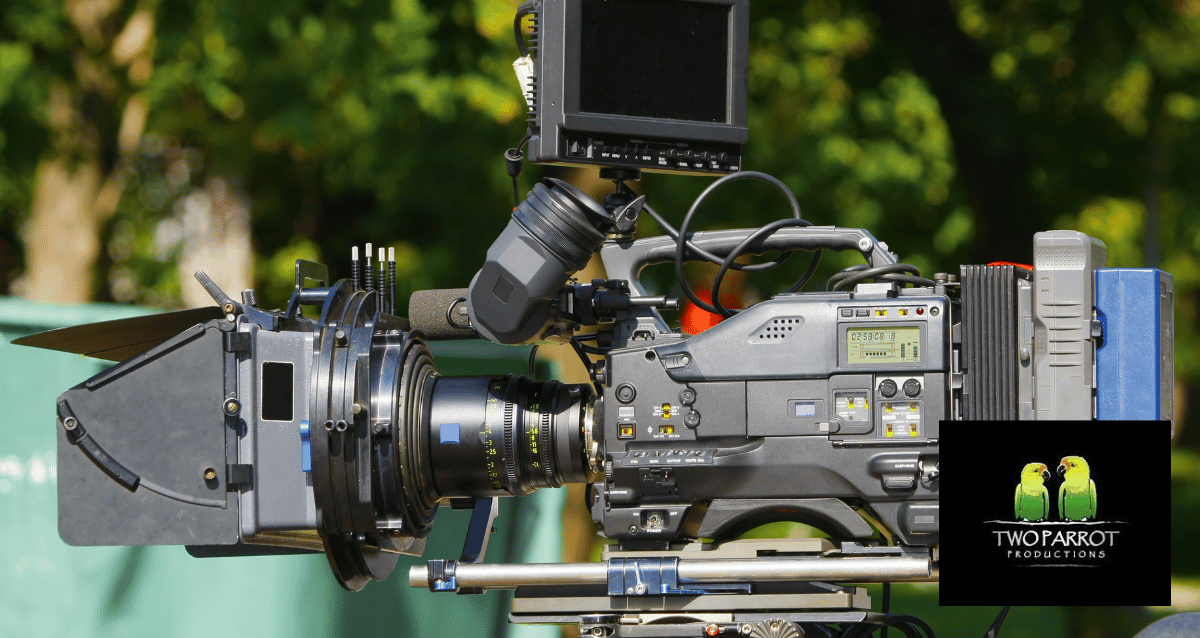
When it comes to creating professional-looking videos, having access to camera accessories like stabilizers can significantly enhance the stability of your footage. By using grips, straps, and handheld gimbals, you’ll be able to capture smooth shots with exceptional steadiness, even when filming while on the move. With these tools at your disposal, mastering video stabilization is much more achievable than ever before!
Camera Grips
Having a camera grip attached to your cameras can make it easier and more comfortable for you when shooting. Grips provide better ergonomics, making sure that you have a secure hold on the device while minimizing hand fatigue. Combining these grips with a video tripod will help improve the stability of videos captured in handheld mode, as well as provide flexibility through adjustable handles and full 360-degree rotation control. Investing in quality camera grips is worth considering if one wants to maximize filming comfortability and output smoother footage over time.
Camera Straps
Camera straps can be used to maintain steadiness while in motion. By using the strap and binding it around oneself or one’s wrist, the camera shake is minimized when walking or moving. Utilizing this technique can certainly improve handheld videos’ stability.
To guarantee that your camera stays firmly secured during any activity, make certain that both ends of the straps are fastened securely – on both sides-camera and body alike! This will save you from potential accidents as well as ensure stabilization whenever necessary.
Handheld Gimbals
If you want to achieve smooth and stable footage with DSLRs, mirrorless cameras, or even smartphones, then the ideal solution is a handheld gimbal. It can keep balance while shooting moving images such as walking or running shots and create professional-looking videos in the process. When selecting one of these devices, it’s essential to consider weight capacity, battery life, and ease of use for best results. Investing in quality gear will help provide exceptionally steady output that has an elevated cinematic feel when compared to regular handheld filming techniques.
4. Perfecting Panning Shots

Capturing panning shots is an important skill that video creators should hone to make their visuals more dynamic and appealing. To perfect these types of movements, you must move slowly and steadily with the subject in your frame, giving yourself plenty of practice opportunities. If done correctly, this will produce smooth footage like a professional editor would create – something sure to keep audiences engaged!
Slow and Steady Movement
For successful panning shots, keep your camera movement steady and consistent. This helps you create professional-looking footage that is not too jerky or abrupt in motion. Aim for fluidity of transition from one point to the next, as this will give an aesthetic appeal to your visuals. Doing so with a uniform speed and sure hand ensures that all aspects look crisp during playback without sacrificing any details present in the shot.
Follow the Subject
For optimal focus and a steady shot, it is necessary to keep your camera following the subject. Adjusting how you pan with the camera can create an engaging experience. Just be sure to keep them in the center of the frame as much as possible while doing so.
Practice Makes Perfect
Practice is a must for honing your panning techniques; by doing so, you can develop muscle memory and perfect the art. If shots don’t come out as smooth or steady, keep going: with hard work comes success! Working on this skill over time will lead to amazing outcomes when it comes to taking stunning panning photographs.
5. Optimizing Focal Length

Having control over the composition and framing of shots yields much better quality videos; hence, optimizing the focal length is essential for producing successful handheld clips. To help you get the appropriate size view that meets your project’s requirements, it can be beneficial to use wide lenses instead of a zoom lens or prime one.
These techniques grant greater accuracy in order to capture stabilized video footage with desired magnification levels while steering away from any excessive zooming abilities, which often leads to shakiness and unwanted distortions during recordings.
Wide-Angle Lenses
Wide-angle lenses can help create a more stable image and reduce the effects of camera shake while capturing videos with movie cameras. Their wider field of view allows you to capture more elements within one single shot, which is beneficial in shooting handheld footage. With this type of lens, it’s easier to keep your shots steady and achieve professional results without having to rely on bulky rigs or advanced stabilizers for keeping the camera still.
Avoiding Zoom
When it comes to getting the right shot, zooming in on a subject can lead to more instability and camera shake instead of steady footage. It is best to physically move closer or use a prime lens that has an unchanging focal length so you can maintain stable shots. Doing this will help ensure your camera stays still while taking pictures or shooting video clips without any unwanted shaking.
Prime Lenses
Prime lenses boast a fixed focal length that is perfect for stabilizing video. They also offer wide maximum aperture settings, resulting in superior low-light performance and giving filmmakers the ability to craft shallow depth-of-field scenes. With prime lens use comes steadier footage as well as improved overall videography quality.
Post-Production Stabilization Techniques

No matter how good your camera and handheld techniques are, some footage may need Stabilization through post-production processes like using warp stabilizer or other digital tools to get a desired level of stability. With the right software selection, you can improve the smoothness of your videos for professional results.
Warp Stabilizer
Shaky video footage can be improved with the use of warp stabilizer, a post-production feature in Adobe Premiere Pro and After Effects. This software adjusts position, scale, motion, and cropping to smooth out the images for an enhanced viewing experience. When integrated into your workflow as part of production, you will have access to steadier videos that look more professional.
Digital Stabilization Process
The digital stabilization process is an adjustment of each frame to make the video more stable and smoother. This entails cropping and repositioning the footage so that it better aligns with those surrounding it. In post-production, employing this technique can offer even steadiness in terms of your outputted result. Thus, a stabilized image is achieved for improved viewing pleasure overall!
Choosing the Right Software
Finding the suitable software for your requirements is indispensable to attain the best stabilization results. Most editing applications, like Adobe Premiere Pro and Final Cut Pro, offer robust stabilization features that can help improve the steadiness of your video clips. Experiencing different programs in order to detect which one meets you better should greatly augment the quality of the handheld footage you record.
Tips for Shooting Handheld on Different Devices

No matter the type of camera you’re using – smartphone, action cam, or DSLR- understanding and employing handheld video filming technique, optimizing settings as well as making use of camera accessories are essential to ensure steady videos with professional quality. However, if you need help from the pros, get in touch with Two Parrot Productions’s videography team.
Smartphone Tips
By utilizing any form of stabilization technology offered by the device, users can achieve smooth shots when shooting handheld videos on a smartphone. Steadying your footage with an external gimbal is also recommended if you want to get professional-quality results. With proper techniques and equipment at hand, amazing cinematic videos are within reach using just one’s mobile phone alone!
Action Camera Tips
For action cameras, some advice to ensure that you capture smooth and steady footage is available. First of all, make sure to take advantage of any stabilization features built into the camera itself. This should go a long way in helping improve video quality. Experiment with different mounting options for your needs when shooting – this could yield the best results regarding stability while also capturing scenes at varying angles if necessary. Following these helpful tips can lead to improved filming no matter what kind of fast-paced shots may be involved!
DSLR Tips
For optimal results when shooting handheld videos with DSLR cameras, it’s best to use a combination of internal body stabilization (IBIS) and lens stabilization, as well as specific camera accessories. It is possible to take professional grade and steady footage if you adjust the right settings on your camera and practice good technique for holding the device.
Two Parrot Productions: Professional Video Production

Two Parrot Productions is a specialized video production firm that provides stellar handheld footage for numerous projects. The team focuses on making visually powerful stories and guarantees exemplary results when producing videos to bring your ideas into reality.
With a keen eye for detail and a knack for capturing the essence of every moment, Two Parrot Productions has carved out a niche in the video production industry. Their handheld footage is not just about recording events but about narrating compelling stories that resonate with the audience. The team’s dedication to their craft is evident in their commitment to delivering high-quality videos that accurately represent their clients’ visions. Their expertise in storytelling, combined with their technical skills, ensures that every project they undertake is a visual masterpiece that brings ideas to life.
Full Summary
Ultimately, with the right strategies, hardware, and post-editing software, you can achieve stable handheld videos. Achieving success in this domain requires finesse, becoming adept at shooting by hand as well as finding an optimal focal length coupled with effective camera accessories that make your video better. Applying stabilizing features after recording boosts overall quality even more, so it’s worth looking into that, too, when possible.
So whether you are capturing footage using a phone or DSLR, never hesitate to aim for higher standards and get creative – practice often until everything becomes perfect and allow yourself to capture astonishingly smooth visual content!
Frequently Asked Questions
What is a handheld shot?
A shot that is held by just the operator’s arms and shoulder, leading to a quiver in camera motion from any movement of theirs, is referred to as a handheld shot. This approach gives watchers an increased sense of realism since it allows for closer following up on events. Camera shake arises out of this method when utilizing the camera itself.
How can I shoot better handheld?
For increased steadiness in handheld photography, bring your arms close to you and use your legs for stability. Though it may seem a bit funny to do so, this is the best way of guaranteeing stable shots.
What shutter speed should I shoot handheld?
For handheld shooting with a 50mm lens or shorter, the best result is achieved when using at least 1/60s shutter speed. One might get an even better outcome if higher speeds are employed.
What is the “Ninja Walk” technique?
The Ninja Walk is a body motion-based technique that creates silky footage without having to use a tripod. It involves the stabilization of the camera by utilizing one’s movement and thus producing even shots throughout.
What are the benefits of using a handheld gimbal?
A handheld gimbal is a great way to keep your camera’s footage smooth and stable while also eliminating any unwanted shake, enabling you to capture dynamic shots.

