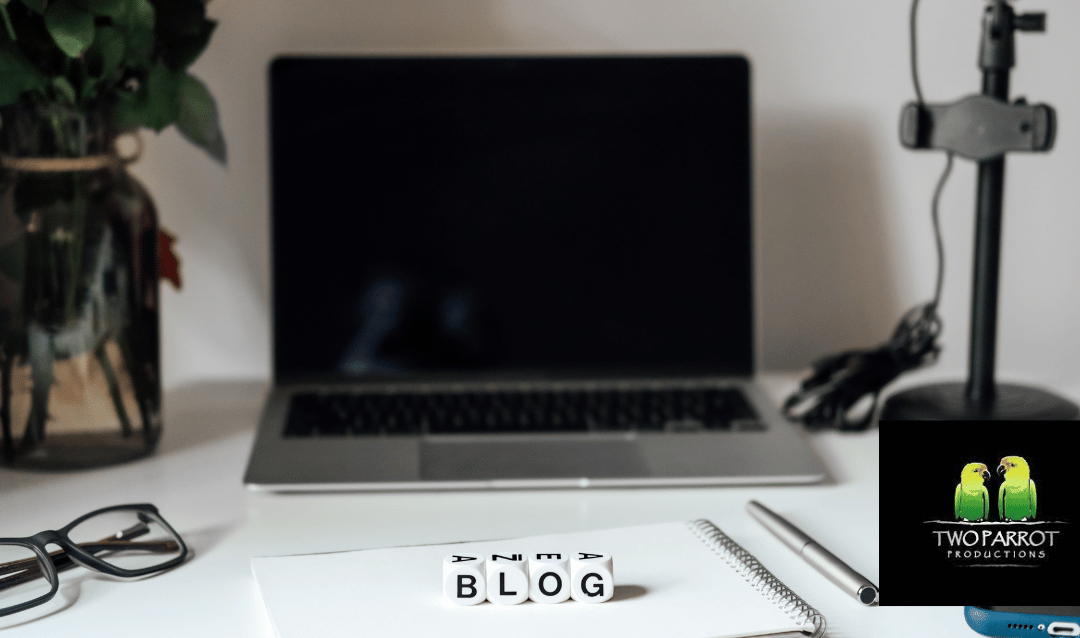Curious as to why some videos look so captivating and polished? There are specific tools used throughout the production process that make all the difference. Here, we present eight beginner tips on how to create professional-looking video content that will draw in viewers and leave a lasting impression.
Key Takeaways
- Planning and selecting the right equipment are essential for creating professional-looking videos.
- Composition techniques, editing tools, framing and stabilization, audio enhancement, and optimal video settings can help to improve quality.
- Continuous learning is key to staying up to date with industry trends and technology.
1. Plan it out
Thoroughly preparing for your video ahead of time allows you to produce a polished and well-organized piece. Dedicating some extra time to the planning stage ensures that all elements essential in creating high-quality, compelling content are properly accounted for, such as angles, illumination, and composition. The more consideration placed into pre-production will result in an effective end product that stands out from the rest. It goes without saying that investing effort in proper preparation is key!
2. Choosing the Right Equipment
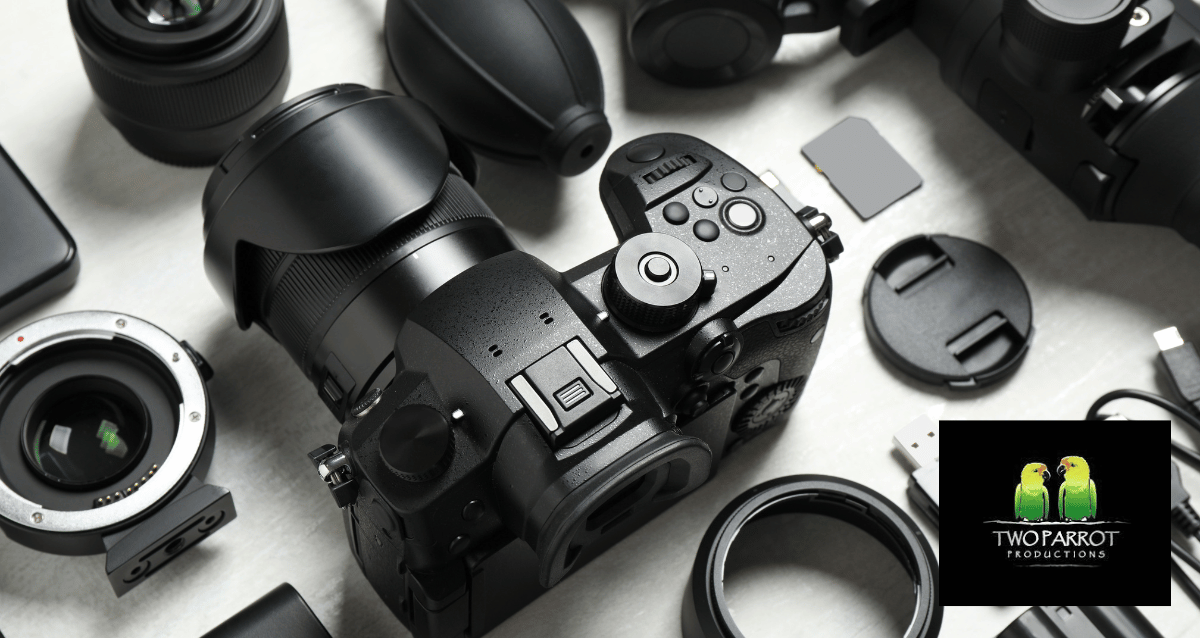
When creating a video, it is essential to choose the right equipment to avoid a low-quality video. The right equipment will have a direct impact on the video’s quality, and it will make or break the outcome. By selecting inadequate gear, you risk delivering an inferior production that lacks visual appeal and professional caliber. Given there are numerous options available in terms of cameras (e.g., action cameras, smartphones) and other apparatus such as microphones and lighting fixtures –– when looking for appropriate instruments, think carefully about factors like your budget capacity or the quality you want to achieve with your film project.
Not only does having top-notch tools bring better results but also more control over every step during the filming process, thus making them far less time-consuming, pros if we consider this type of activity should not be taken lightly!
Camera Selection
When looking for a camera that can capture high-quality videos, think about features such as the number of megapixels and adjustable video settings. Particularly helpful is optical image stabilization, which helps smooth out footage by reducing blur or shake caused by unsteadiness while recording. There are many types available, from action cameras to DSLRs. Even software that can transform low-quality recordings into higher-resolution ones exists too! With these tools in hand, you’ll have no problem creating an impressive final product with your chosen device.
Microphone Options
Making sure to choose the right microphone is an important element when producing videos with top-notch quality and clear sound. Depending on what type of video you are making, different types of microphones have their unique advantages for recording audio – dynamic mics, condenser ones, lapel/lavalier mics, or shotguns all make great choices for capturing sounds well in diverse settings. If you invest correctly in a suitable mic model, it will significantly boost both your output’s overall professionalism and its sonic fidelity as well!
Lighting Solutions
In order to reduce shadows, suitable illumination and a well-lit area should be established; this directly affects the video quality. Based on your location and the type of content being filmed, you might need either natural or artificial light sources like three-point lighting, which comprises keylight, fill light as well as backlight for greater details, ring lights generating even brightness, softboxes that deliver subdued but still flattering radiance in controlled circumstances. Ensuring that all aspects suit both scene and subject is very important so the visual aspect can be improved by such actions.
3. Composition Techniques
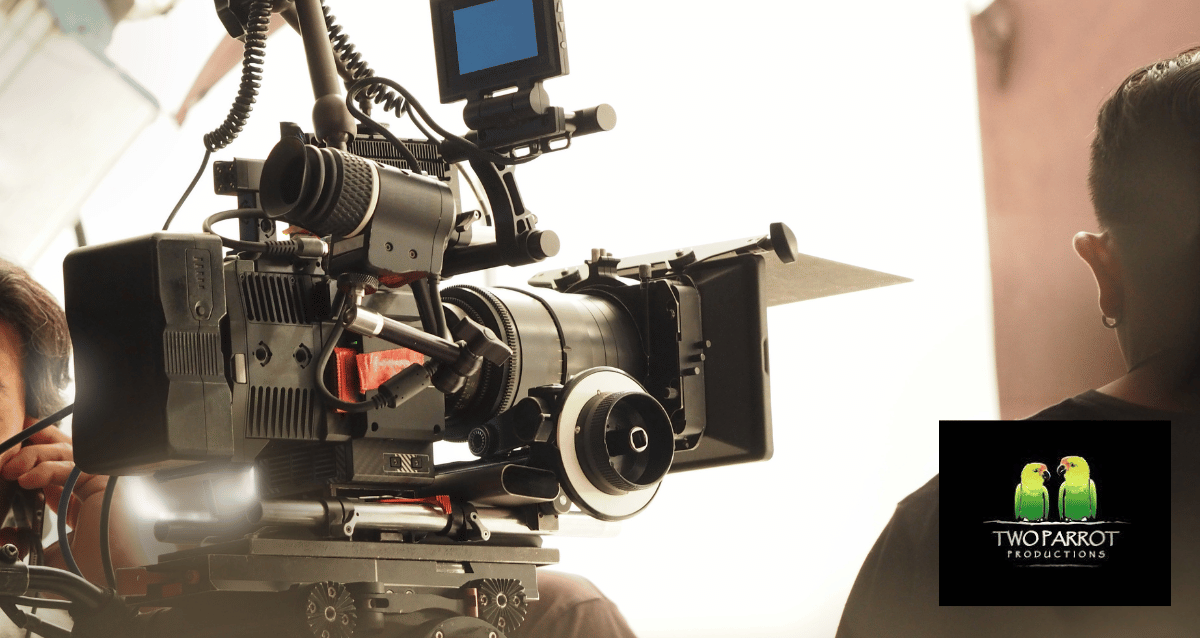
Good composition is essential for creating impactful videos. It directs the viewer’s focus, stirs emotion, and accentuates storytelling in order to increase production quality. Examples of common techniques used are the rule of thirds, headroom, and lead room, as well as symmetry and balance.
Composition can have a huge influence on any film or video project, so it pays off to understand these strategies thoroughly. The rule-of-thirds makes objects within frames more interesting by separating them evenly across your frame while giving extra space around leading characters known as ‘headroom’ and ‘lead room’. Symmetry and balancing ensure harmony between visuals, which helps create an aesthetically pleasing flow throughout each scene you produce.
Rule of Thirds
In order to create attractive videos that draw in viewers, mastering the rule of thirds is paramount. This technique divides an image into nine equal parts and positions focal points along these lines or their intersections for a harmonious end result. By aligning your subject’s body with one vertical line of the grid while centering its head on its topmost horizontal line it can be used effectively. Resulting in high video-quality content which efficiently captivates audiences’ attention.
Headroom and Lead Room
In order to create an aesthetically pleasing photo, headroom and lead room are essential components. Headroom is the space above a subject’s head, while lead room allows for space in front of them if they’re moving. If you’re shooting a static object, then it’s important that there should be enough headroom for balance within the frame.
When capturing movement, make sure to provide sufficient lead room so your subject has somewhere to go into view. To regulate how much of each you need, just adjust your camera angle or zoom level as necessary, plus move closer/ away from the scene depending on what type of shot you want to achieve- this will help ensure proper framing, ultimately leading toward better composition results overall.
Symmetry and Balance
Achieving equilibrium and balance in your video production is key to creating a captivating visual experience and improving video quality. Symmetrical balance occurs when the elements on each side of the frame have equal importance, offering an air of serenity and structure. While asymmetric balancing also allows for unequal distributions that bring harmony too.
Following principles such as employing the rule of thirds, establishing a balanced color palette, or including leading lines can help achieve symmetries/balancing effects, which makes your videos more aesthetically pleasing with greater resonance overall. In other words, it improves video quality.
4. Video Editing Essentials

Video editing, with software such as Adobe Premiere Pro and Final Cut Pro, is a fundamental part of the production process, as it allows for refinement and improvement of footage in order to generate a professional finished product. There are many useful video editing tools and techniques that can be employed to increase both audio quality as well as visual appeal, which consequently makes videos more attractive and engaging.
Examples of such elements consist of trimming, cutting, transition effects, color correction, and graphics. Brace yourself because you will now learn how these improve the overall quality associated with your projects or productions.
Basic Editing Tools
Having an understanding of the primary editing techniques of a video clip is indispensable for developing high-quality videos. These include trimming, cutting, and using transitions to smoothly transition between clips.
The use of video quality enhancers such as a free video enhancer or best video quality enhancing apps can significantly upgrade your final product by improving visual appeal and adding captivating viewing experiences throughout the course of your project. By being proficient in these essential tools, you are ensuring that all aspects related to editing will add immense value to ensure that viewers remain hooked from start to finish with impressive visuals with just a few clicks!
Color Correction and Grading
The video editing process requires color correction and grading to improve the visual quality of your footage. Color correcting resolves any inconsistencies in tone or hue, while color grading is making creative decisions that stylize the scenes. Together, they can help create a cohesive atmosphere throughout the entire project as well as set specific moods for storytelling purposes. All these techniques are necessary for conveying impactful content with desired emotions attached and are part of the digital video editing strategy.
Graphics and Effects
Careful use of graphics and effects can be an excellent way to boost the level of storytelling in videos, adding visual stimulation that will engage viewers. It’s essential not to overuse them as excessive visuals tend to disrupt the narrative instead. It is also critical for these elements to harmonize with your video’s overall style and aesthetic and the entire quality of your video. When done right, this type of enhancement has great potential – creating visually impressive sequences that draw people in whilst keeping their interest levels high.
5. Framing and Stabilization

It is important to pay attention to video quality and ensure that the footage does not look shaky, which can be unprofessional. The use of stabilization and framing techniques is key for a polished result. To achieve this goal, there are tools available to help create professional-looking videos with steady shots while guiding the viewer’s gaze through attractive visuals. These two aspects must come together in order to produce desired high-quality results during postproduction editing processes, essential for any successful project!
Tripods and Stabilizers
Using tripods or stabilizing equipment helps to craft the perfect video without shakiness ruining your final product. Adjusting tripod legs and employing a steadier approach when utilizing the stabilizer will ensure smoother footage with professional-quality results. Having mastery over these tools allows you to stand out amongst other videos that appear less polished due to shaky camera movements.
Camera Movement Techniques
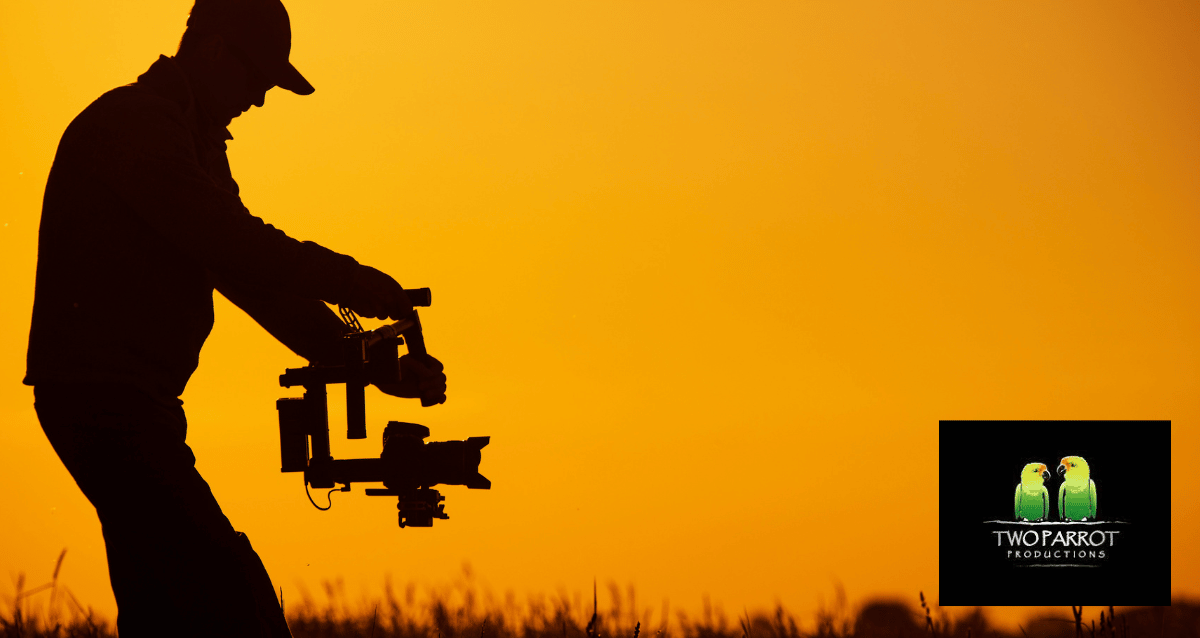
Using camera movement techniques is essential to make video visuals more dynamic and captivating. Utilizing panning, tilting, tracking, or zooming can help draw attention to specific elements within the frame. Create an energy of motion while offering some visual creativity as well. To have a successful outcome, it’s important that you employ quality equipment for a smooth transition effect plus practice properly so everything turns out how desired. Incorporating these types of movements into your video production will leave viewers with something unique and memorable!
6. Audio Enhancement

Audio is a vital factor when creating videos. Its quality can either make or break the viewer’s experience. Audio that is not up to par can be bothersome and unprofessional, so ensuring your audio sounds as polished as possible should have just as much priority in the production process. Enhancing sound will create an even more enjoyable viewing atmosphere for audience members while maximizing the impact of your video content.
To improve upon audio levels, you need to understand what specific techniques and tools are available at your disposal to elevate it to the expected standards and get a clear and crisp sound.
Background Noise Reduction
Creating high-quality sound for your videos is of utmost importance, and reducing background noise can greatly contribute to that. Unwanted sounds such as echo will not only be a distraction but decrease the video’s overall excellence, so it should really be minimized if at all possible.
Using certain tools like directional mics or dynamic microphones along with specialized materials made specifically to absorb sound waves are great ways in which this goal may easily achieved. Thus allowing you and your viewers an optimal audio experience without any unwanted noises interfering with its richness.
Audio Editing Software
Optimizing the audio in your videos is a fundamental part of producing quality content. Through using appropriate software, you can adjust volume levels to make sure that voices and sound clips are balanced, remove unwanted background noise for clarity, and apply effects such as reverb or echo to create an atmosphere.
Some popular options include Adobe Audition, Logic Pro X, Filmora, Ableton Live, and Audacity – all offer powerful tools with which one can effectively edit their audio recordings into professional-sounding compositions perfect for any video project! Mastering these programs will enable enhanced videos by providing clear soundtracks set at an ideal level relative to visuals.
Great-sounding audio substantially elevates the overall production value of a video – making proper use of editing software essential!
7. Optimal Video Settings

It is essential to optimize your video settings before you decide to export videos if you want the best quality and compatibility with different platforms. Using specialized tools and techniques, it’s possible to improve both visuals and audio of videos in order for them to look great on any device or platform they’re seen on. Buckle up, and let’s discuss why optimizing those settings is important, as well as how to use certain methods that give optimal results. Audio quality needs particular attention when adjusting video parameters, especially when aiming at satisfying all sorts of audiences!
Resolution and Aspect Ratio
It is imperative that you pick the appropriate video resolution and aspect ratio for optimal-quality viewing. Resolution refers to pixel count in images or videos, while the proportion of width to height constitutes an aspect ratio.
When deciding which combination works best, one must consider what platform they are using and their target audience. For YouTube videos, we recommend having a 1080p maximum limit capability-wise, ensuring your videos look their finest on any device used for access purposes.
File Formats and Compression
Maintaining a high-quality video while using minimal storage space is possible with the right file format and compression settings. To convert low-quality videos, suitable codecs should be selected that offer different levels of compatibility and excellent image clarity. Codecs like H.264, HEVC, or VP9 can help compress video files significantly without compromising on any important details.
Among various formats such as AVI, MP4, MOV, WMV, etc., some are well suited for this purpose as they do not consume much disk size but still guarantee top-notch visuals of your recorded moments. Furthermore, AVCHD, WebM, and MKV also provide satisfactory results in terms of both saving memory spaces along maintaining an optimal quality during playback sessions.
Ultimately, selecting the aptest combinations will benefit you by ensuring superior audio-video output every time, so make sure to consider all options carefully before settling upon something more appropriate for a given situation.
8. Continuous Learning and Improvement

It is vital for video producers to continually strive to update their knowledge and improve upon their abilities in order to guarantee top-notch productions. By staying informed on the latest technology, styles, and practices, it is possible to keep your footage fresh as well as captivating.
So, what else is there to know about creating professional-looking videos?
Analyzing Performance Metrics
It is important to continue growing and improving, which can be done by taking a look at performance measurements. These stats – such as viewership engagement levels or how many people watch until the end – help identify what needs to change in order to make better content. To illustrate this further, if your viewers aren’t sticking around for long, you could try adjusting some elements like pacing or topics of discussion that would captivate them more easily. Evaluating metrics allows for more refinement of video production skills, leading to videos with higher quality to engage audiences successfully.
Staying Updated with Industry Trends
In order to maintain relevance and compete in the field, it is important for video production professionals to stay abreast of current industry trends. Strategies such as subscribing to newsletters on relevant topics, attending conferences/seminars, or observing prominent figures within the community can help keep you informed about what’s up-and-coming. By taking advantage of these resources regularly, one can continuously improve their skillset. Ultimately resulting in more captivating videos that are able to stand out from competitors.
Two Parrot Productions
If you want to create professionally made videos, then Two Parrot Productions should be your go-to video production company. With their capabilities and expertise, they can assist in producing high-quality video content that will captivate an audience. From camera selection through audio enhancement, this business provides the necessary guidance throughout each stage of development making sure the product is above par.
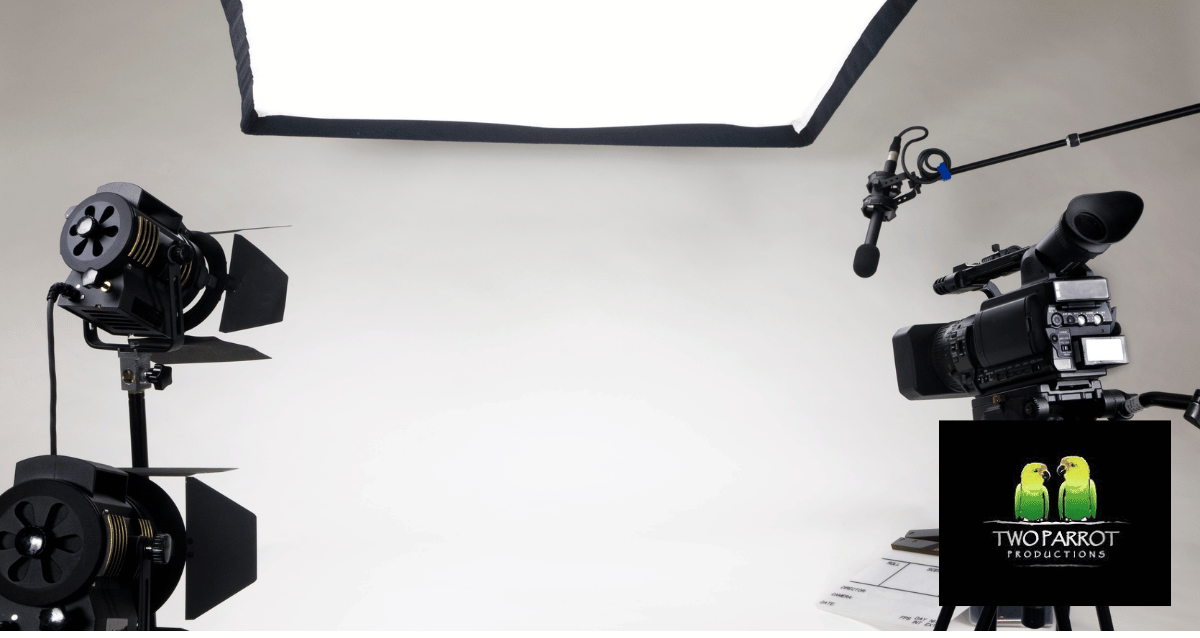
Full Summary
Ultimately, creating impressive videos requires organized preparation and the proper equipment in order to apply effective composition skills. By abiding by the tips mentioned here, you can enhance video quality so that viewers remain engaged and remember your content well afterwards. Building success in this area involves a commitment to refining abilities as well as keeping up with current trends related to production techniques.
Frequently Asked Questions
How can I make my video better quality?
To improve the look and sound of your videos, use bright lighting when recording, pick a good video editing software, apply filters to eliminate any shaky footage, and adjust brightness, contrast, saturation levels as well and sharpness. Give priority to crystal clear audio while being aware of composition rules such as The Rule Of Thirds. It is advised you experiment with stabilization techniques in order to enhance video quality even further.
How can I look attractive in a video?
Good lighting, positioning yourself correctly, and the right makeup application are important when appearing on video. Clothes should be appropriate for filming, as well as paying attention to posture and eye contact. Lastly, a green screen may aid in creating an attractive appearance, so always look at what’s going on behind the scenes!
How do you make a video look realistic?
For a more believable end result, use professional color grading and correction to get the lighting right for your video footage. Make sure you carefully inspect it so there are no flaws in its appearance when complete. Using such expert tools can provide striking results that really bring out details better than basic editing does alone.
What are some essential video production equipment?
In terms of essential video production equipment, one needs cameras, mics, lighting systems for illuminating the scene, and tripods or stabilizers to mount them. Audio editing software is required in order to edit your recordings successfully.
What is the rule of thirds in video composition?
An important part of video composition is the rule of thirds, which splits up a frame into nine equal parts and places essential elements along those lines or at their intersections to produce an attractive result.