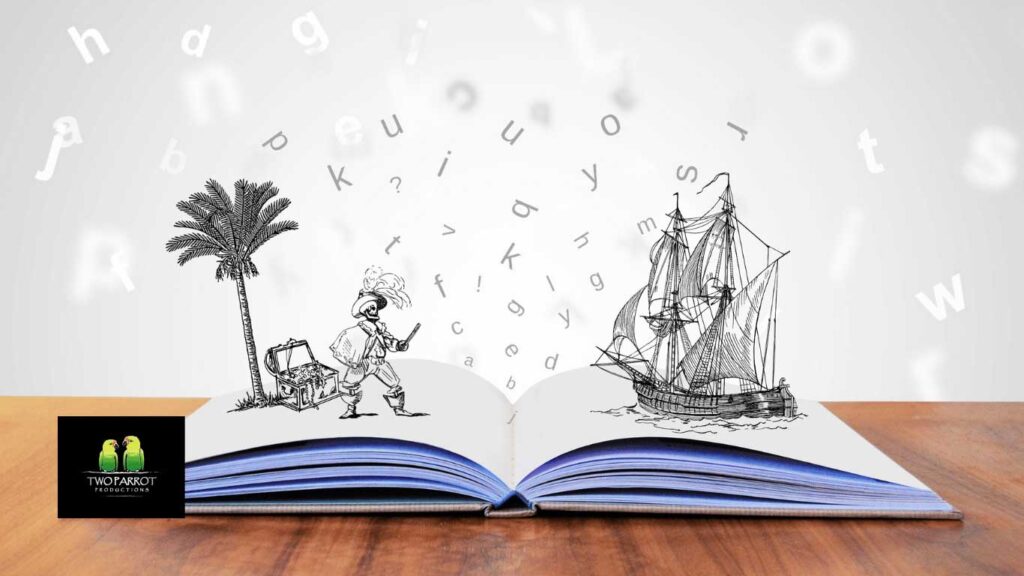1) Appearance
Brush your hair! Shave perfectly! Apply Makeup! Wearing a really busy plaid or patterned outfit will create a weird visual effect and make the viewers’ eyes go numb. A plain, solid color will help bring out the best you.
2) Lighting
Here’s where most people fail in web conferences. We recommend having one steady lamp, directly by your face, for even, steady lighting. No sidelight or backlight. Avoid sitting with your back to the window, as the camera will expose for the light and make you into a silhouette. Instead, flip it, and face the window, which will give you soft, people-pleasing light.
3) Background
You want people focusing on your face, not on what’s behind you. Many people like to be photographed in front of a bookshelf, but sometimes the “trinkets” on the shelf will cause distractions. Keep it “plain and simple,” like blank walls, or a wall with nothing but one piece of art hanging.
4) Perspective
Try to avoid filming UP your own nostrils so put your laptop on a couple books. Get rid of wide-angle face. The cameras on smartphones and webcams are wide-angle. So if you get too close to it, you will look distorted. In other words, step back from the camera. The closer you are to a wide-angle, the more distorted you are.
5) Sound
While we just told you to step away and not be so close, don’t be so far away that the microphone won’t hear you. Remember to put the kids, dogs, birds, and other sound distractions in another room during your meeting, if you can. And, this is a huge one: Don’t forget to mute the microphone when listening. Otherwise, everybody gets to hear you typing away on that project you are trying to multitask.
6) Temporary Un-Mute
If you’re on mute but have a short comment to make, consider just holding down the space bar while you want to TEMPORARILY UN-MUTE yourself, then letting it go when you want to return to MUTE. This will save yourself the embarrassment of forgetting to RE-MUTE yourself and going several minutes before you remember to RE-MUTE, or making the organizer MUTE you themselves.